Configure
Set up the configuration
Enable
export.otlp.traces.enabled in the [gateway] section of the tensorzero.toml configuration file:Configure the OTLP traces endpoint
Set the
OTEL_EXPORTER_OTLP_TRACES_ENDPOINT environment variable in the gateway container to the endpoint of your OpenTelemetry service.TensorZero only supports gRPC endpoints for OTLP trace export. HTTP endpoints
are not supported.
Example: TensorZero Gateway and Jaeger with Docker Compose
Example: TensorZero Gateway and Jaeger with Docker Compose
For example, if you’re deploying the TensorZero Gateway and Jaeger in Docker Compose, you can set the following environment variable:
Browse the exported traces
Once configured, the TensorZero Gateway will begin sending traces to your OpenTelemetry-compatible service.Traces are generated for each HTTP request handled by the gateway (excluding auxiliary endpoints).
For inference requests, these traces additionally contain spans that represent the processing of functions, variants, models, and model providers.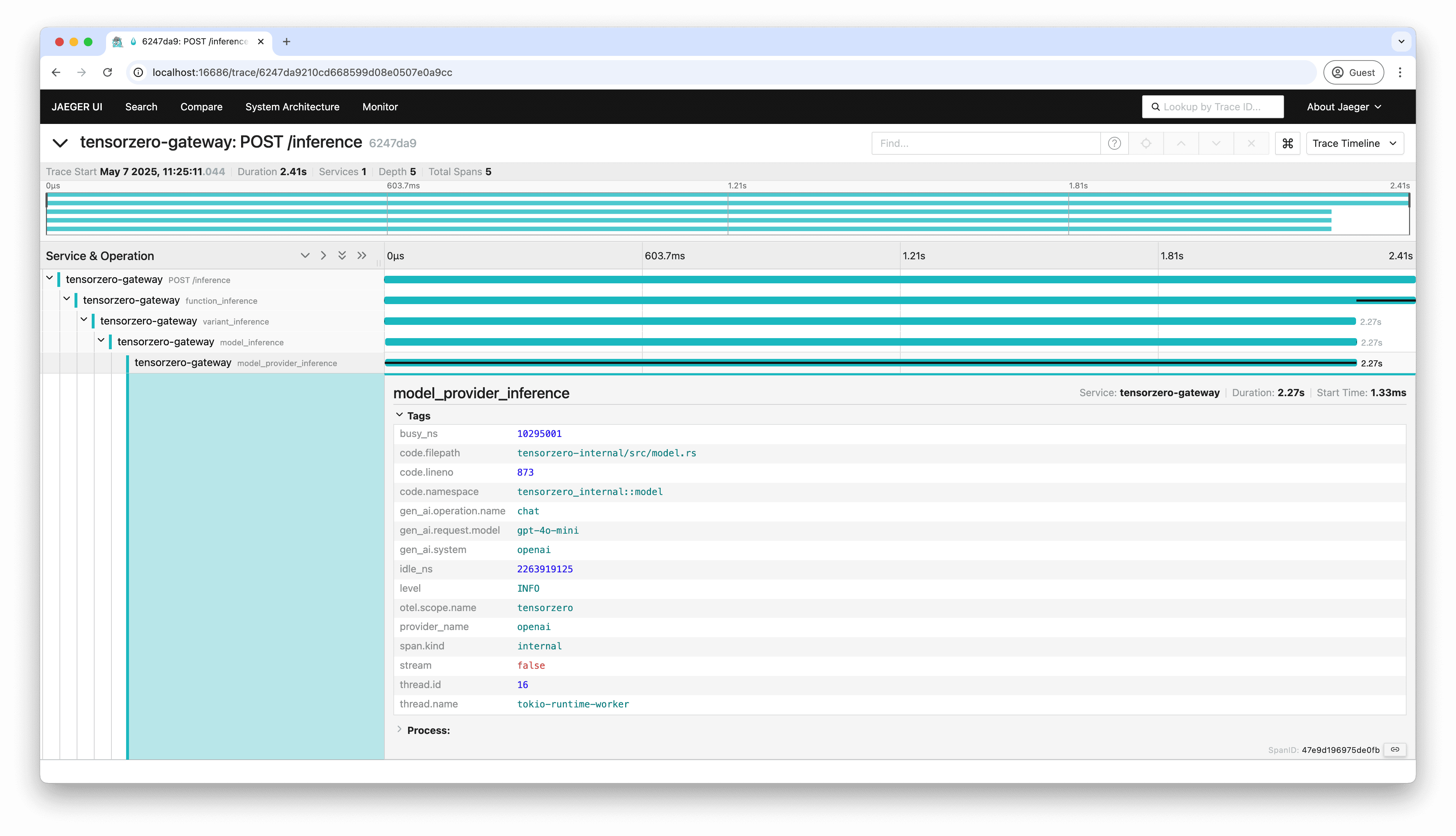
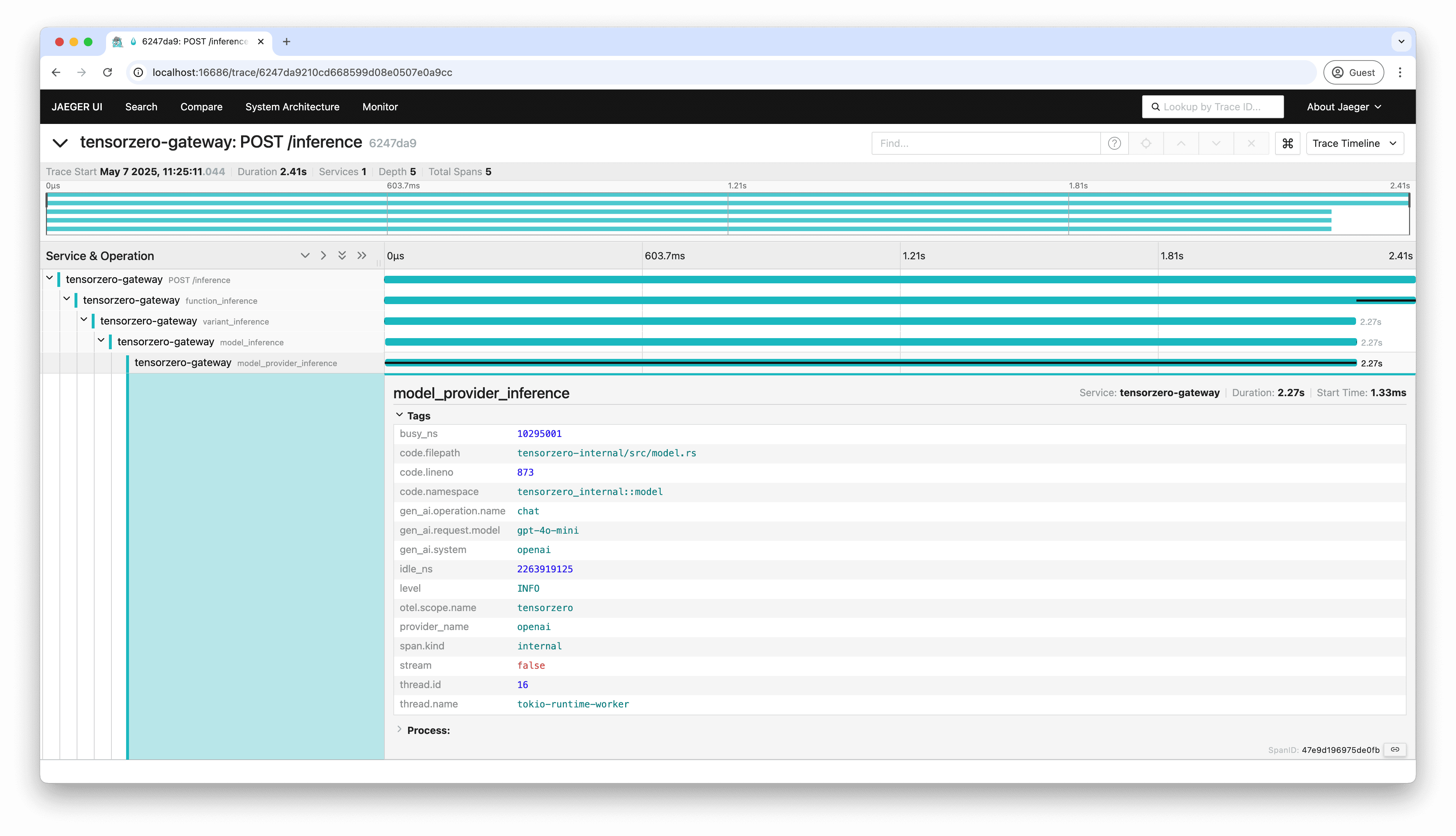
Customize
Send custom HTTP headers
You can attach custom HTTP headers to the outgoing OTLP export requests made toOTEL_EXPORTER_OTLP_TRACES_ENDPOINT.
Define custom headers in the configuration
You can configure static headers that will be included in all OTLP export requests by adding them to theexport.otlp.traces.extra_headers field in your configuration file:
tensorzero.toml
Define custom headers during inference
You can also send custom headers dynamically on a per-request basis. When there is a conflict between static and dynamic headers, the latter takes precedence.- Python (TensorZero SDK)
- Python (OpenAI SDK)
- Node (OpenAI SDK)
- HTTP
When using the TensorZero Python SDK, you can pass dynamic OTLP headers using the This will attach the headers
otlp_traces_extra_headers parameter in the inference method.
The headers will be automatically prefixed with tensorzero-otlp-traces-extra-header- for you:user-id: user-123 and request-source: mobile-app when exporting any span associated with that specific inference request.Send custom OpenTelemetry attributes
You can attach custom span attributes using headers prefixed withtensorzero-otlp-traces-extra-attribute-.
The values must be valid JSON; TensorZero currently supports strings and booleans only.
For example:
Send custom OpenTelemetry resources
You can attach custom resource attributes using headers prefixed withtensorzero-otlp-traces-extra-resource-.
For example:
Link to existing traces with traceparent
TensorZero automatically handles incoming traceparent headers for distributed tracing when OTLP is enabled.
This follows the W3C Trace Context standard.
Export OpenInference traces
By default, TensorZero exports traces with attributes that follow the OpenTelemetry Generative AI semantic conventions. You can instead choose to export traces with attributes that follow the OpenInference semantic conventions by settingexport.otlp.traces.format = "openinference" in your configuration file.
See Configuration Reference for more details.